Learn about a
Computer technology & much more in Hindi
डिजिटल इंडिया, कंप्यूटर टेकनोलोजी, प्रोग्रामिंग भाषा, ऑनलाइन बिज़नेस और स्टार्टअप के बारे में जानकारी हिंदी में!

--- नवीनतम पोस्ट ---
Hello Friends, Facebook दुनिया की सबसे Popular Social Website है। आज के समय मे शायद ही कोई Facebook के बारे मे अनजान होगा। आज के समय...
Read MoreIntroduction of Digital Marketing in Hindi इस लेख मे हम digital marketing in hindi के बारे मे detail मे बात करेंगे। जैसे की हम जानते है...
Read MoreIntroduction of blog Means in Hindi इस लेख मे हम ब्लॉगिंग के बारे मे detail मे जानेंगे। इस समय पूरी दुनिया digital हो रही है मतलब...
Read MoreIntroduction of What is SEO in Hindi इस लेख मे हम What is SEO in Hindi के बारे मे Detail मे जानेंगे। इस Digital युग मे...
Read MoreIntroduction of On-Page SEO in Hindi इस लेख मे हम On-Page SEO in Hindi के बारे मे detail मे जानेंगे। आज के समय मे Internet users...
Read MoreIntroduction Of Off-Page SEO in Hindi इस लेख मे हम Off-page SEO in Hindi के बारे मे detail मे बात करेंगे। अगर आप अपनी Website या...
Read MoreIntroduction of Social Media Marketing in Hindi इस लेख मे हम Social Media Marketing in Hindi के बारे मे Detail मे जानेंगे। आपने कभी ना कभी...
Read MoreIntroduction of Affiliate marketing in Hindi इस लेख में हम Affiliate marketing in Hindi के बारे में detail में बात करेंगे। आज technology के साथ साथ...
Read More--- नया सीखे ---
HTML
HTML एक Standard markup language हैं जो web page बनाने के लिए इस्तेमाल होती है। इसका पूरा नाम hyper text markup language है।
CSS
CSS का इस्तेमाल Web page को सजाने के लिए होता है और HTML के साथ इस्तेमाल किया जाता है। CSS का full form cascading style sheet है।
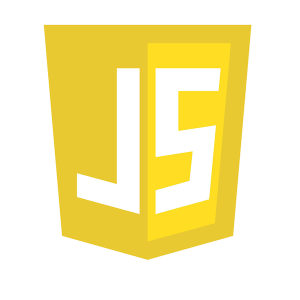
java script
Java script के इस्तेमाल से आप web site मे slider, buttons, Popups, Alerts जैसे dynamic features को add कर सकते है।







